Introducing Changes to Metadata Detection
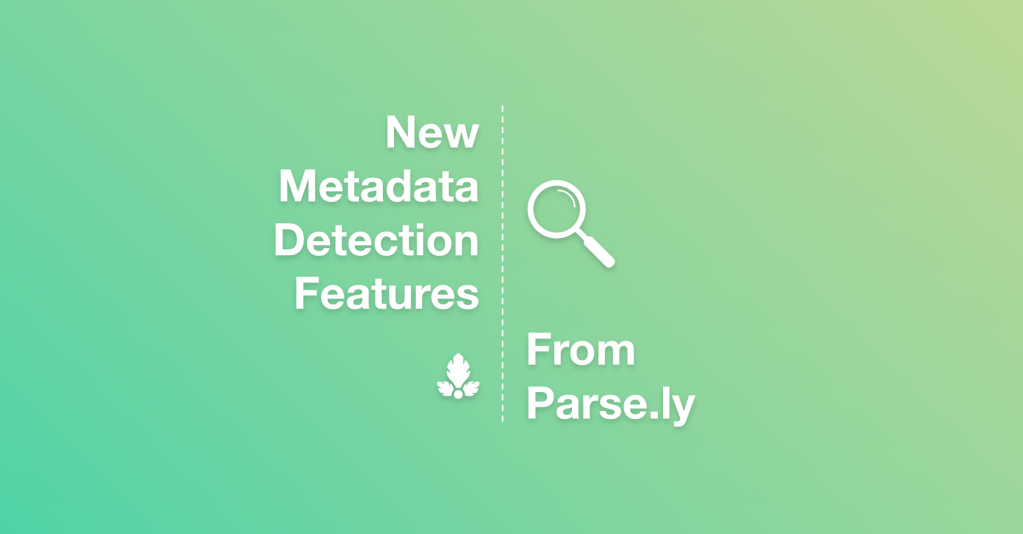
Do you ever edit your content after you’ve published it? Parse.ly has made it easy to update your analytics on a changed article—so if you’ve changed your title, the post author, tags, and other metadata associated with your article, now you can easily sync up the information that is shown in the Parse.ly dashboard.
Picture yourself as an editor or a marketing manager that is reaching the end of the month and needs to generate a few reports on the impact of the work you’ve been doing. A major project for this month was to go back and re-tag your library of content to get a deeper understanding of the nuanced topics that your audience loves most.
You log in to your analytics dashboard and realize that none of the updated tags have made it into the system—the system only updates when the content is first published, and later edits and improvements don’t trickle up to your analytics. To preempt questions from your leaders – wait, why is this post using the old site taxonomy? – you want the metadata updated, quickly. You contact support for help, or go through a tedious process of combining lots of different data sources.
We’re happy to announce that we’ve solved this problem for you—and that we are the only content analytics tool that does so. We’re happy to introduce Metadata change detection and Check for metadata updates, two new features aimed directly at solving this problem.
Metadata change detection automatically detects metadata changes on your website, and reflects those changes in your Parse.ly dashboard. With this feature, you can be sure that the metadata you’re reporting on in Parse.ly is always up to date and accurate.
Not everyone wants automatic updates, however—so we’ve given you the choice. Check for metadata updates is a button that lets you prompt the check yourself. When you select “check for metadata updates” on any individual post details page, Parse.ly re-crawls that page and shows you any changes in metadata it detects. Once you confirm that the detected change is accurate, Parse.ly updates the page with the new, correct metadata for you.
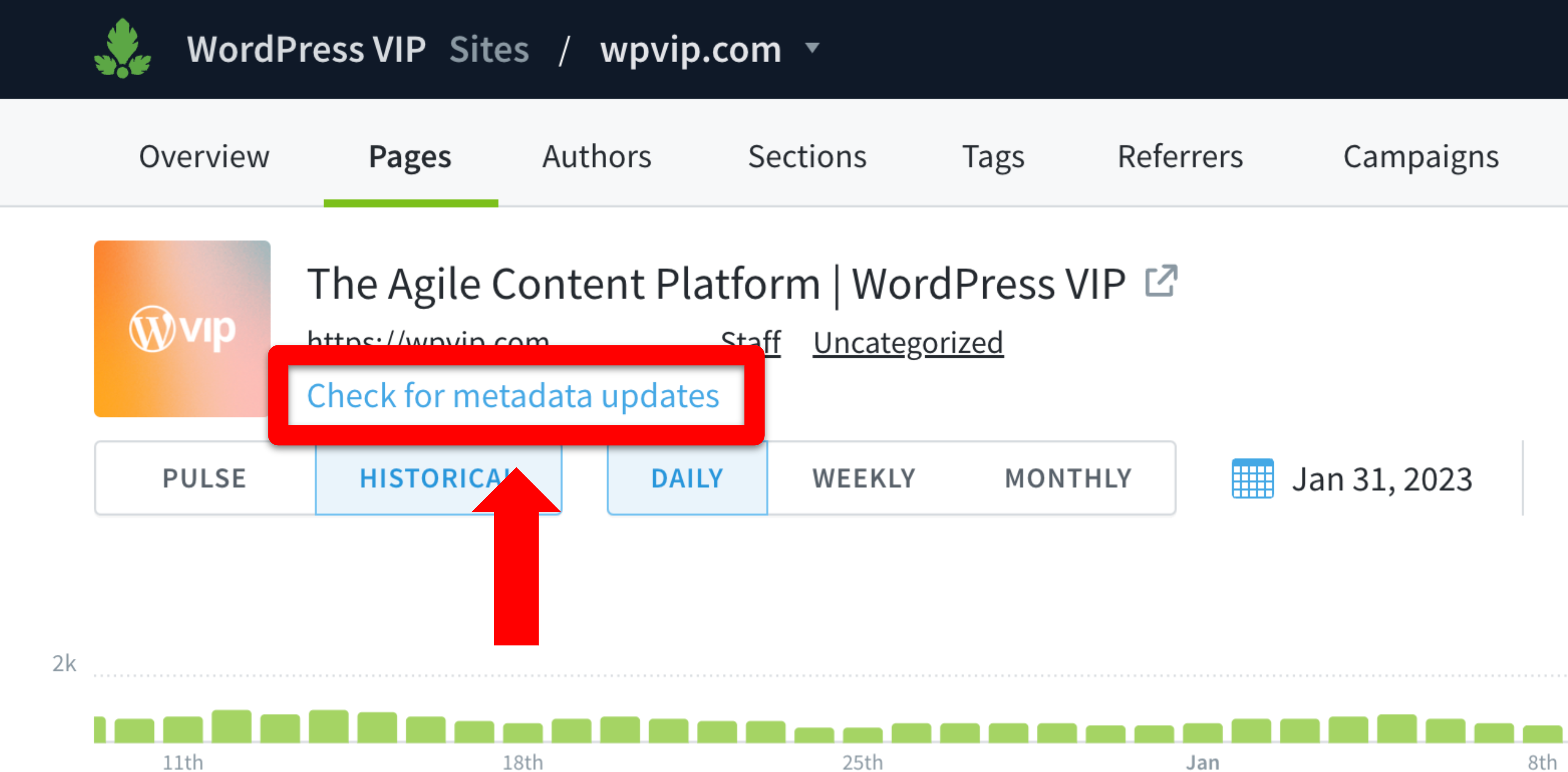
With this new feature duo, you can let us update your metadata for you and spot check it yourself, directly in the dashboard, whenever you want. Be as involved, or not, as you like.
Want to learn more about these features and the rest of Parse.ly’s platform?