1 New API, 20 Engagement Metrics
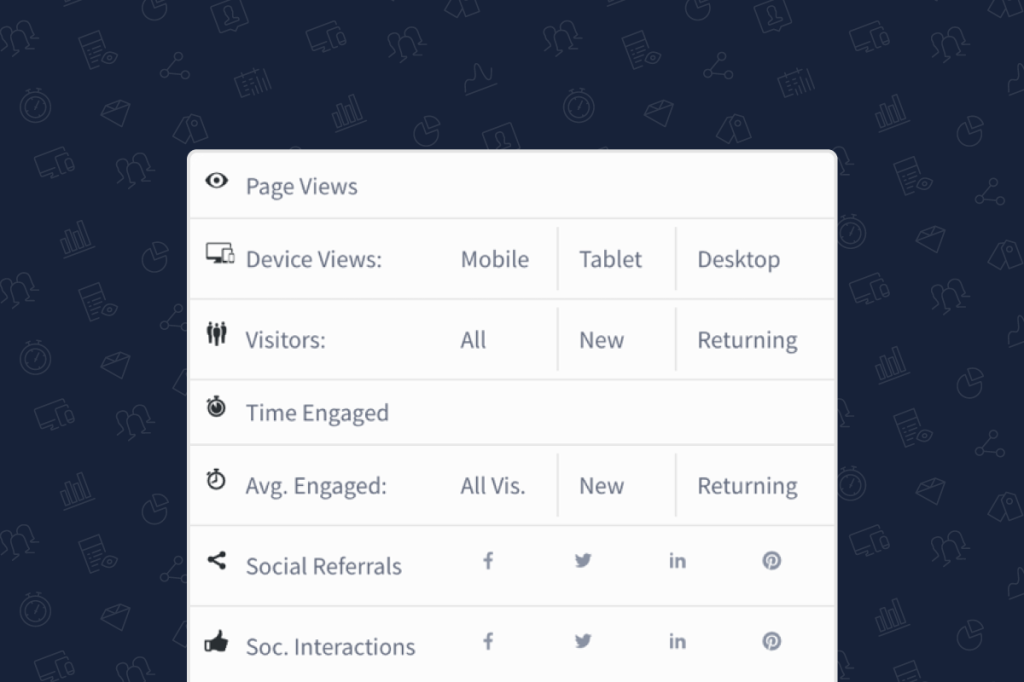
Development teams at media and content companies are building incredible experiences for their audiences through Parse.ly’s API.
Slate implemented an infinite scroll reading experience, increasing visitor time on site by 9% and boosting ad revenue. Slate generates the next article in the queue using real-time page view data.
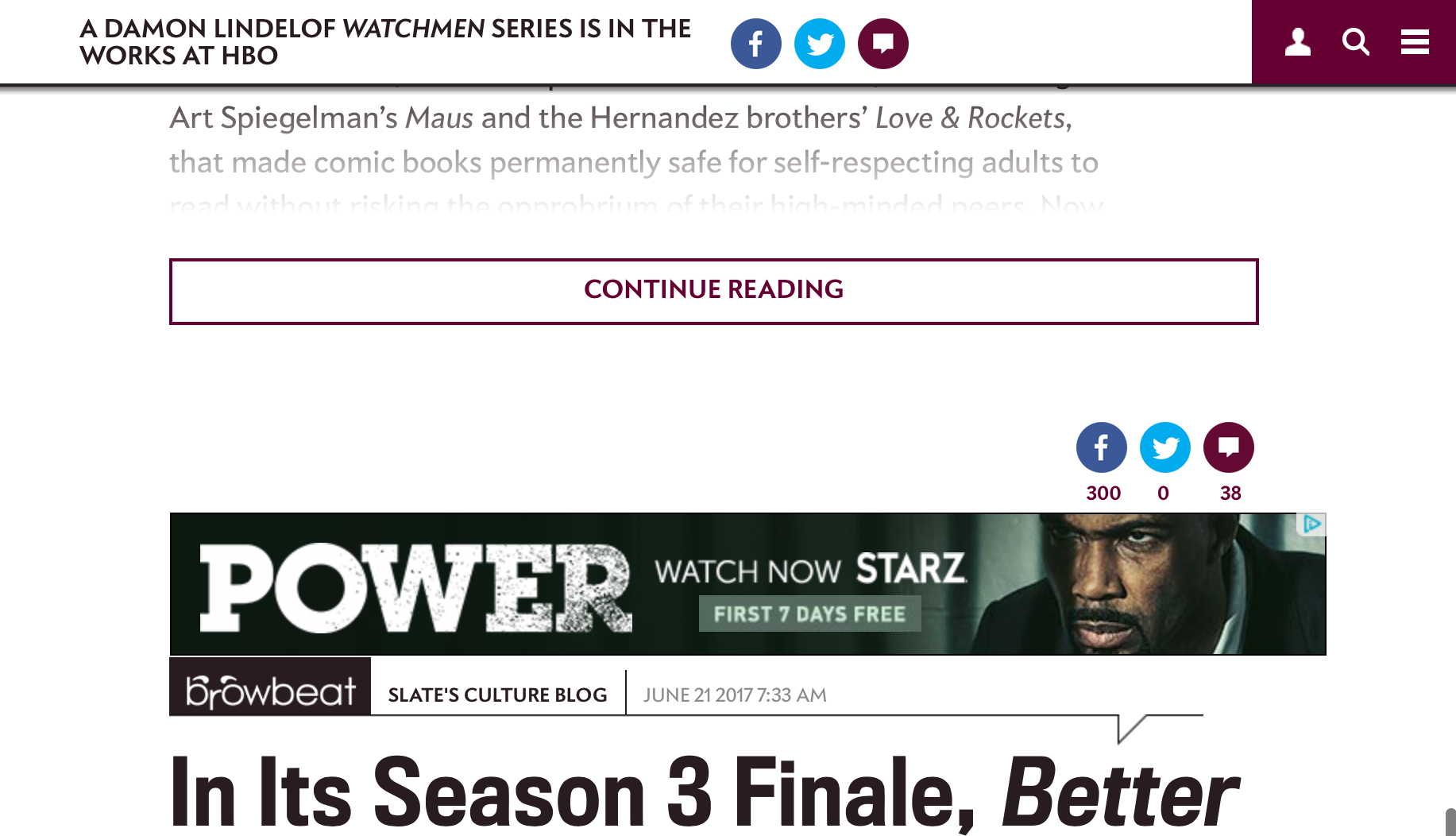
The New Yorker built a recommendation widget on top of the API to keep their site sticky.
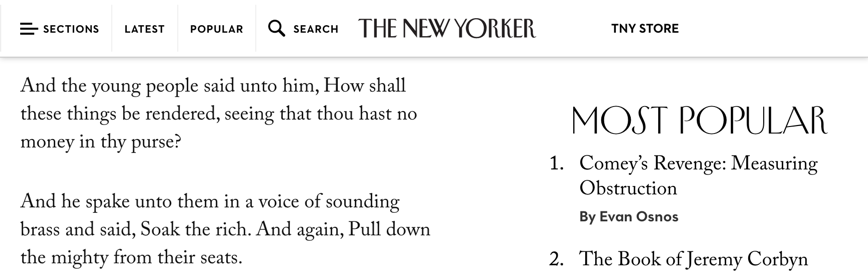
Today we’re excited to announce a whole host of API updates that will give you even more opportunities to engage their audiences, foster loyalty, and improve user experience—and get you from API call to production in record time.
Before we dive into what’s new, a couple important notes:
- This update requires no changes to existing code, though slight changes will be needed to take full advantage of the new functionality.
- The API URL (api.parsely.com/v2) does not change.
Want to skip straight to the technical details? Check out our release notes and tech docs.
New Metrics
The API now offers all the metrics you’ve come to love in the Parse.ly dashboard. You can access the following metrics through the “sort” parameter on the /analytics endpoint.
- Mobile, tablet, and desktop breakdowns of views
- New and returning breakdowns of visitors
- Engaged time, including engaged time for new and returning visitors
- Social interactions for Facebook, Twitter, LinkedIn, and Pinterest
- Social referrals for Facebook, Twitter, LinkedIn, and Pinterest
This opens up a plethora of new ways to present content that’ll catch your audience’s attention and keep them hooked. Here’s how some of the metrics can be used:
Recommending posts based on engaged time makes it more likely you’re driving visitors to something they’ll actually spend time reading, which drives brand recall.
GET /v2/analytics/posts?apikey=example.com&sort=engaged_minutes"metrics": {
"avg_engaged": 4.526,
"engaged_minutes": 86,
"views": 23,
"visitors": 19
}Engage your audience on- and off-platform by bubbling up recent posts that soar on social. You can populate content using social referrals or interactions.
GET /v2/analytics/posts?apikey=example.com&sort=social_interactions&period_start=6h"metrics": {
"social_interactions": 208,
"views": 1254
}
Surface posts with high levels of engagement from return users; their habits might inspire others to become loyal readers.
GET /v2/analytics/posts?apikey=example.com&sort=visitors_returning"metrics": {
"views": 1253,
"visitors_returning": 198
}
If the majority of visitors are on mobile devices, show them posts with the most mobile views for a better user experience.
GET /v2/analytics/posts?apikey=example.com&sort=mobile_views"metrics": {
"mobile_views": 960,
"views": 1253
}
Better Searches
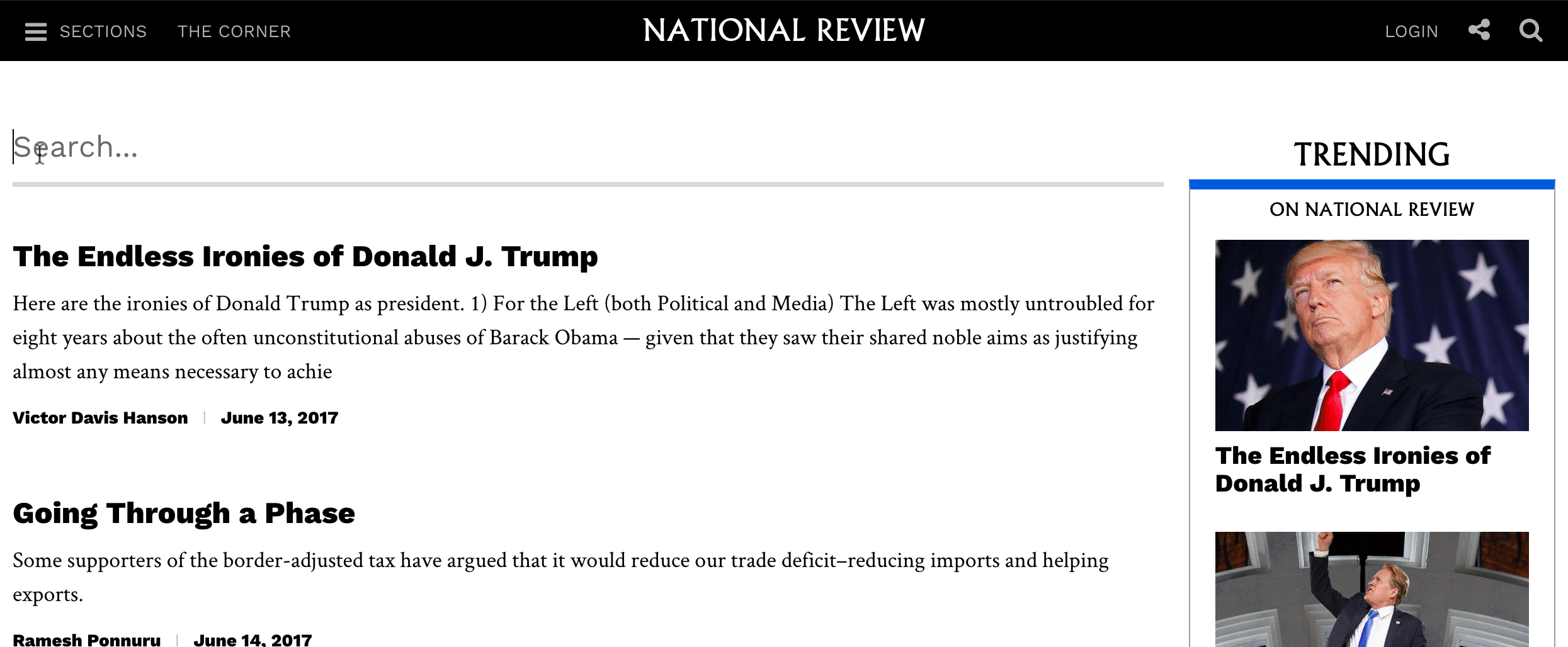
Customers using the API to power on-site search engines will have more control over what shows up in results.
Searches via the /search and /related endpoints can now be sub-sorted according to the same metrics as /analytics. Results will first be sorted by relevance, then by a selected metric such as engaged time, social interactions, or new visitors.
More Flexible Time Ranges
Widgets, on-page content population, and searches are just the start. Customers also use the API to make internal dashboards of their own.
With these customers in mind, we added support for timezone offsets, relative times, and minute-level granularity for date parameters.
Want to compare post performance in the past 24 hours to the prior 24 hours? Now you can by adding pub_date_start=2d&pub_date_end=1d or period_start=2d&period_end=1d.
Developers know that most servers and internal data sources record data in UTC. But when you’re building a public-facing tool, it makes more sense to display the time zone of your publication’s location—say, -05:00 for NY Daily News or -06:00 for The Texas Tribune. Switch time zones according to your needs by adding the UTC offset to a date or time parameter.
We can’t wait to see what you’ll build
What incredible things have you created using Parse.ly’s API? Send us your projects, questions, and feedback.