Stay Up-to-Date with Currents Digests
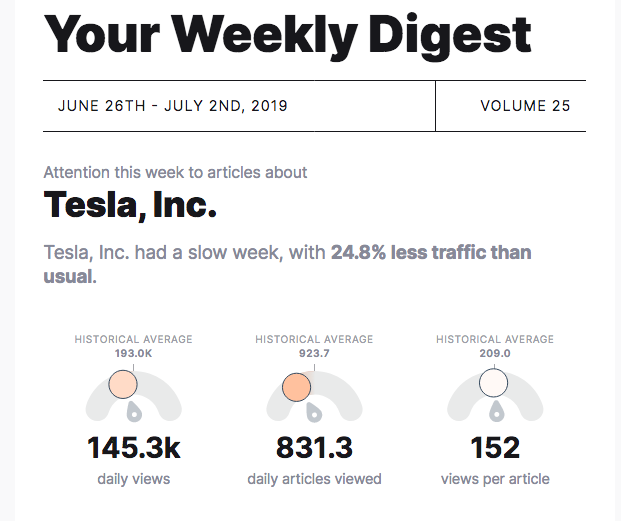
Today we’re excited to announce that Currents Digests are now live and available for all users.
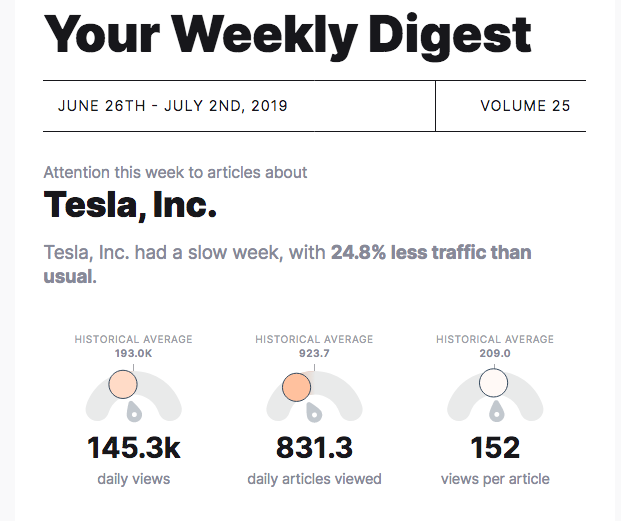
Our customers use Currents to stay on top of trends for topics or categories that are important to them. I’m personally really interested in the fate of self-driving cars and what Tesla is up to. The issue is that not all of us have the time to be logging into Currents hourly or daily to see what’s going on. That’s where digests come in.
Digests can be configured to arrive in your inbox either daily or weekly and provide you with a perfect overview of a topic like Tesla. Let’s dive into the details:
Anatomy of a Digest
Let’s have a look at what information is in a digest.
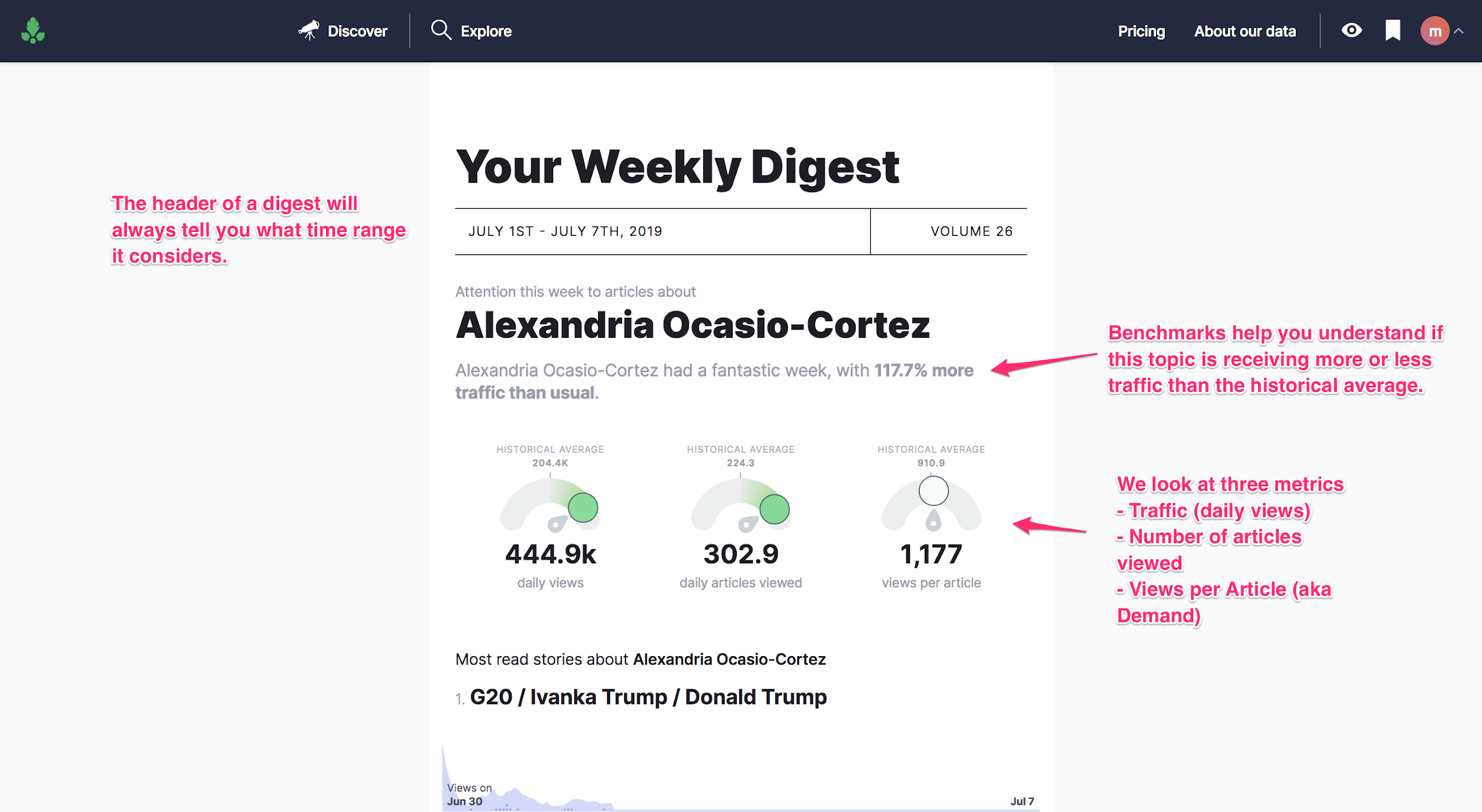
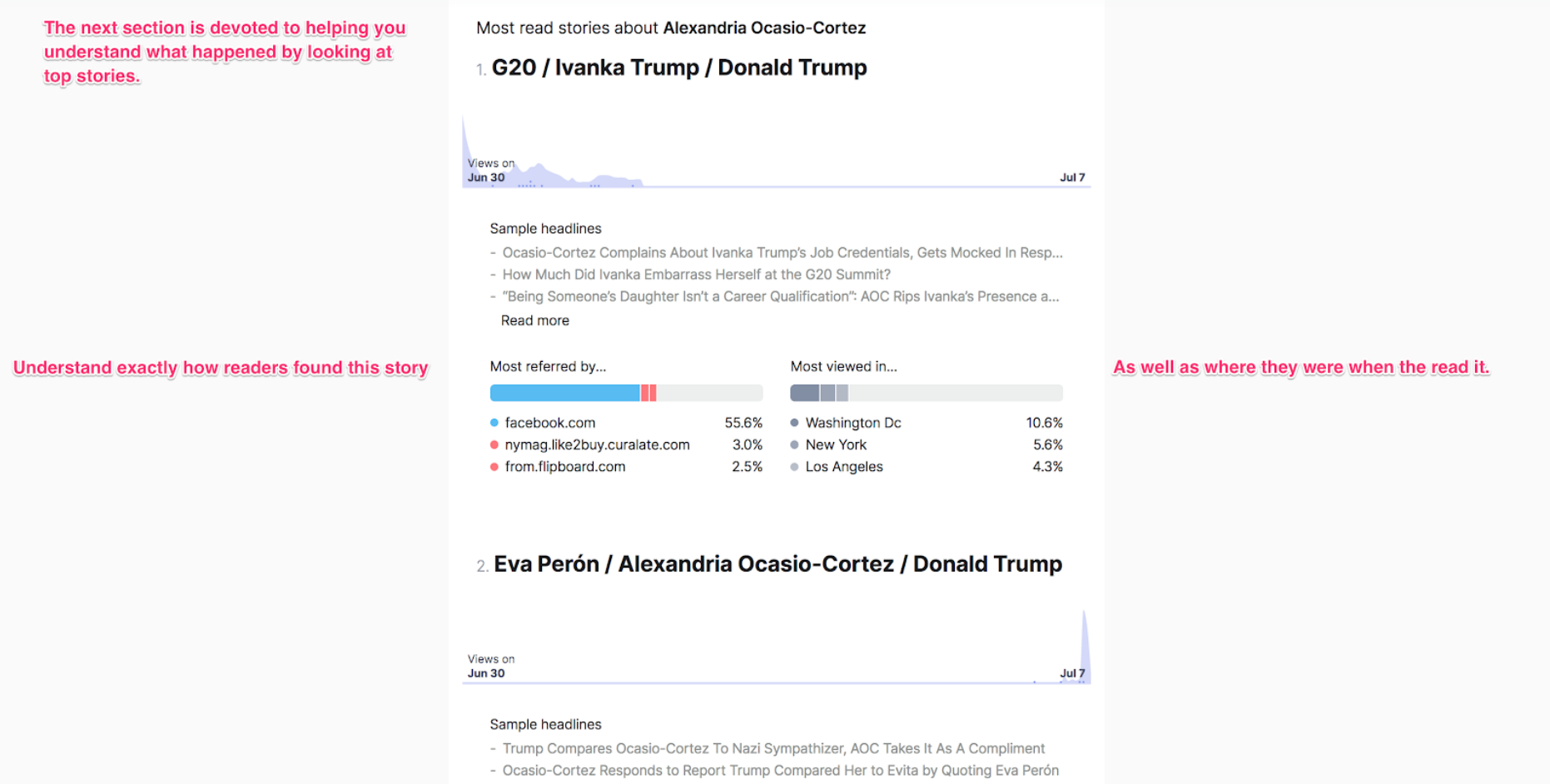
Setting up a Digest
The digests you will receive are based on the things you’re watching in Currents. You can watch anything: topics, categories, market areas, US states and traffic sources. To watch something in Currents, press the watch button in the top right of the interface:
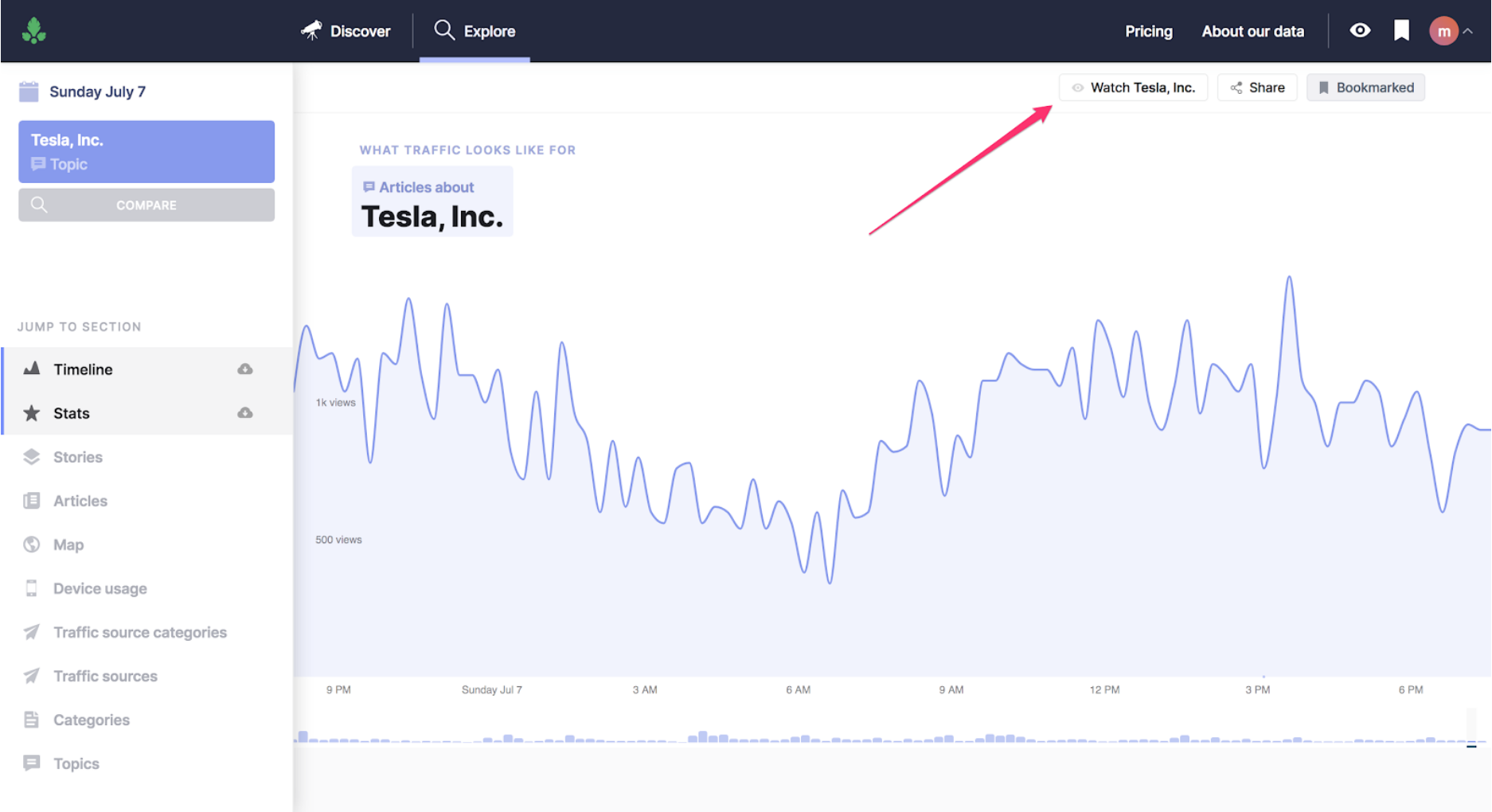
You can also press this button to stop watching something in Currents. Note that users on the Free tier are limited to only 1 watched item while Pro users get up to 10 watched items (and digests).
By default, you will start receiving digests every Sunday for items you watch. Want to receive digest daily? No problem.
Managing Digests and Configuring Delivery Frequency
By heading to your Watched Items screen, you’ll be able to see all the items you’re currently watching.
You can configure digests to send daily, weekly or disable them altogether from this screen.
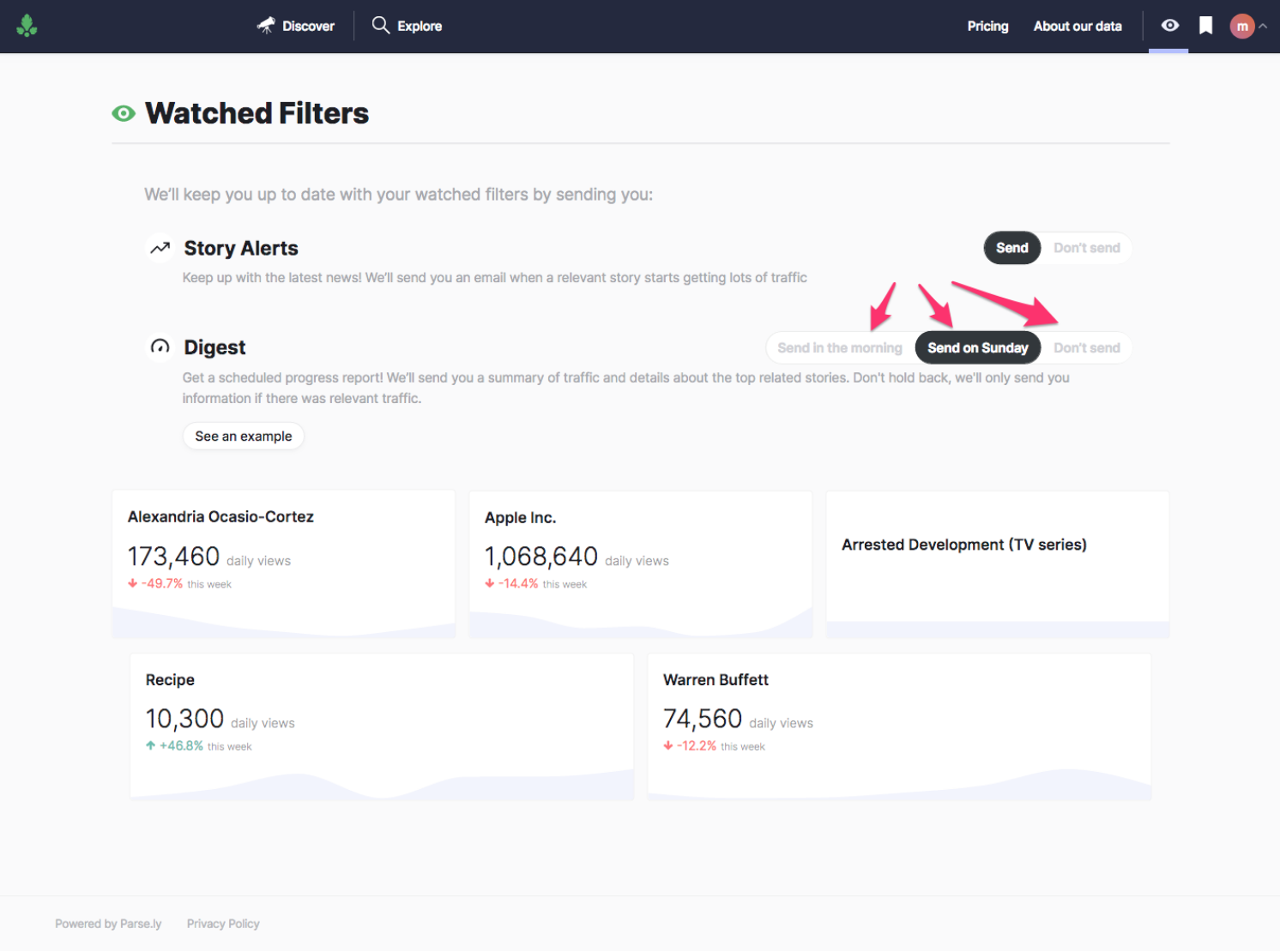
You can also unwatch items from this screen, just hover over any item and click the trash icon.
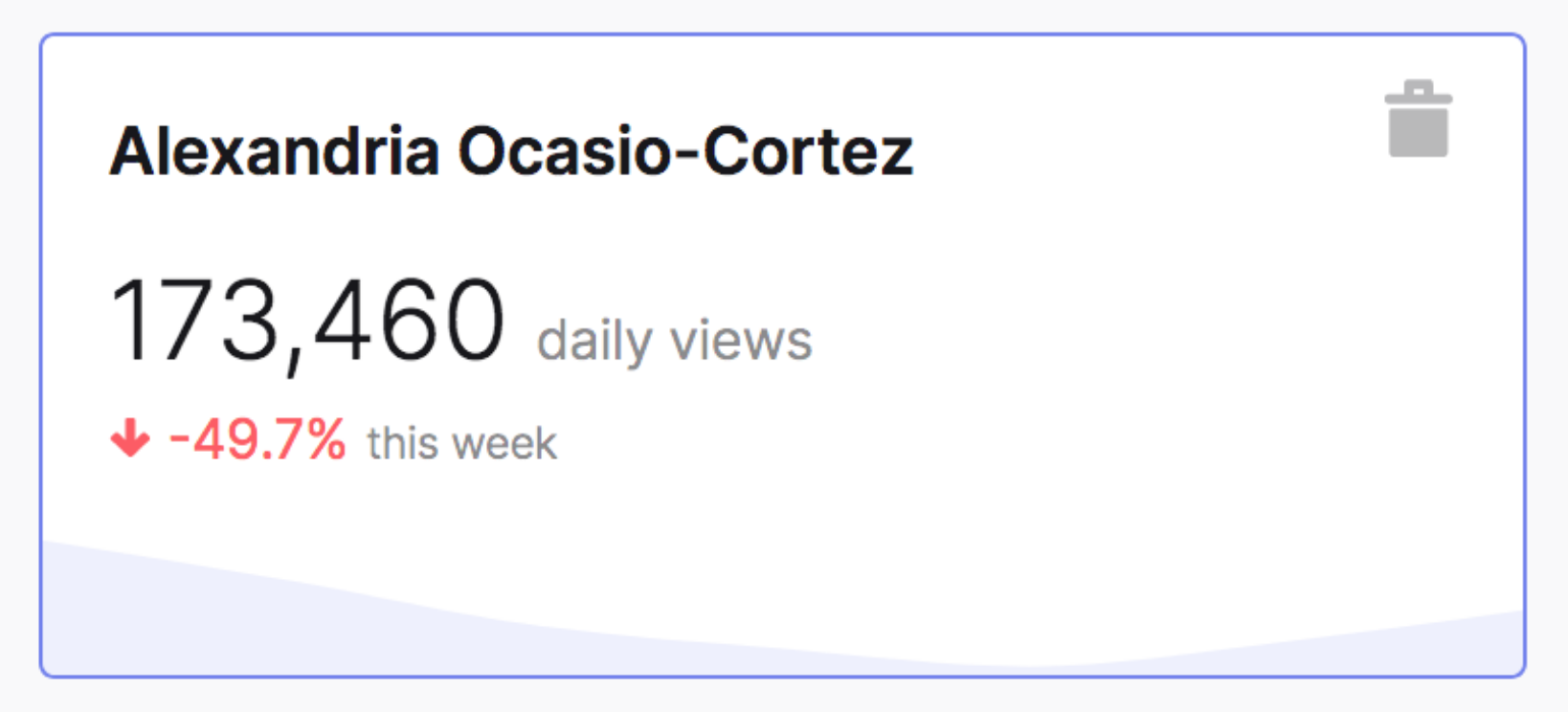
We think digests are going to be a great addition to your inbox and we hope you agree. If you haven’t signed up for Currents yet, you can create a free account now.