Tracking content on iOS and Android apps

At Parse.ly, it’s our mission to help content creators understand their audience regardless of where that content lives. The Parse.ly Analytics dashboard already shows a unified view of how content performs on websites and in distributed content channels like AMP, Facebook Instant, and Apple News. Today, we’re officially adding native mobile apps to that list.
Apps can be a powerful tool in encouraging user loyalty and retention. If you have a native mobile app, you can see how audiences engage with content there—and compare it to engagement on your site and other channels—all in one place in Parse.ly.
Read on to learn how to use Parse.ly for tracking content across your iOS and Android apps.
If you’re ready to chat about adding app tracking to your Parse.ly analytics subscription, fill out the form at the bottom of this post. (Folks who haven’t switched over from the now deprecated Google Analytics for Mobile Apps to Firebase yet, I’m looking at you.)
Easily understand content performance on native mobile apps
Once app tracking has been enabled for your account and you’ve successfully integrated with Parse.ly’s Android or iOS SDKs, your app traffic will begin flowing into the Parse.ly Analytics dashboard. You can compare app traffic to traffic from other channels like your website or AMP on the Channels page. Get an idea of how traffic is distributed across different platforms.
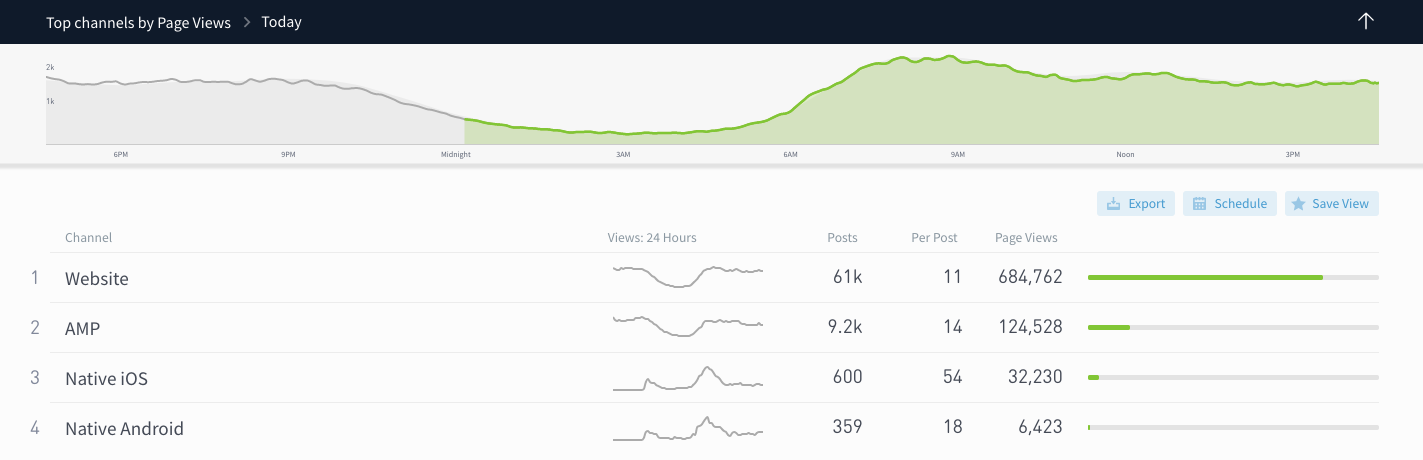
Clicking on Native Android or Native iOS will take you to a details page, where you can see the top posts, authors, sections, tags, and referrers on the app.
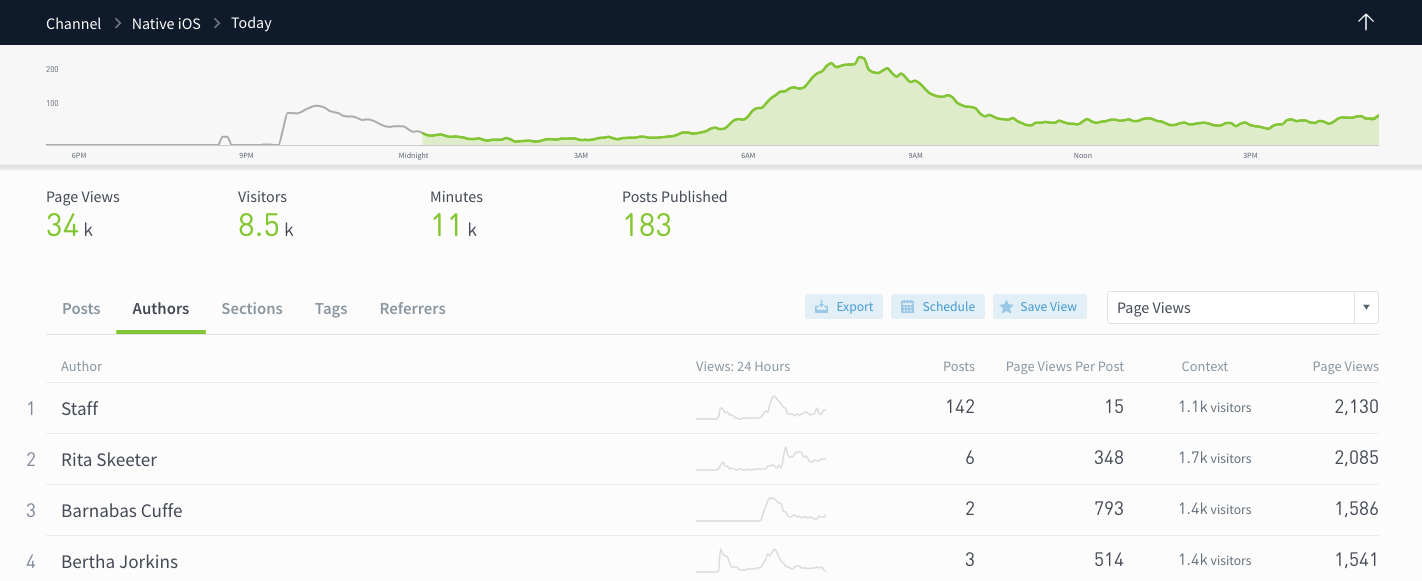
Ready to learn more about setting up mobile app tracking with Parse.ly? Fill out the form below.